Currently Flash is widely used in web
design, web advertising, web animation, multimedia educational software, game
design, business description, products, and electronic photo albums and other
fields. It is because of Flash animation is a vector animation format with a
small, good compatibility, visually dynamic, interactive and powerful and many
other advantages.
You can also make a flash video yourself
with iTunes video. Just need to remove the DRM protection from iTunes video,
for iTunes DRM videos can only be played on Apple devices with authorized
account.
With M4V Converter Plus, the DRM can be
removed absolutely from iTunes video. In addition, M4V Converter Plus supports
the common used flash formats like FLV, SWF and F4V. You can convert iTunes
video right for flash video during removing DRM.
Convert iTunes video according to the
following steps. Then you can add iTunes video into your flash video
Step 1. Download M4V Converter Plus, install and run on your Mac.
Step 2. Add iTunes video to M4V Converter Plus.
Click "Add Movies" button and
choose a video listed in the TVShows window.
Then click "Add".
Step 3. Choose the flash video format.
Click "Convert
to" drop-down list and choose “Universal
SWF Video” as the output format.
Step 4. Start conversion on Mac.
Click "Convert" button to open the
converting box and start converting.
After converting is done, you can find
the output in the history list. With M4V Converter Plus, you can get the output
with flash format. Then you can add iTunes video to make your flash video.
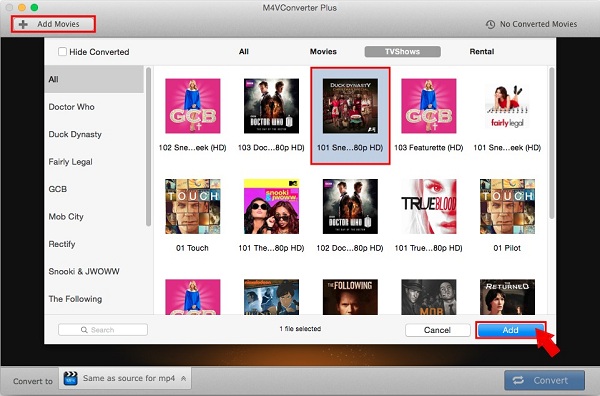
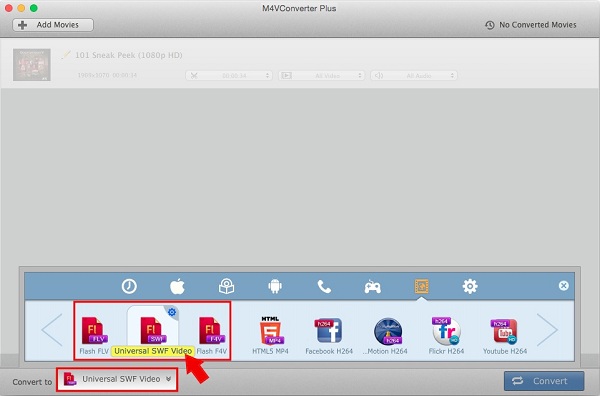
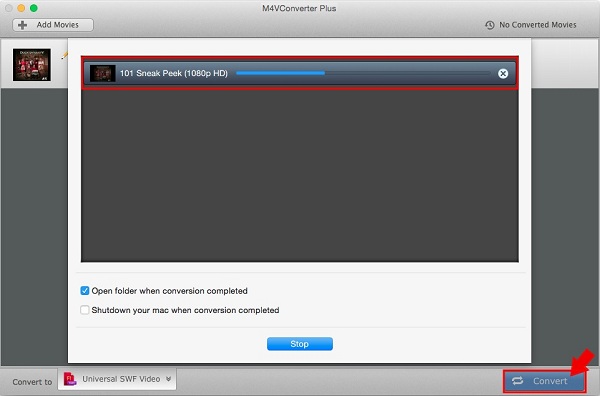
没有评论:
发表评论