OnePlus and Honor have always been rivals, but this year sees the two brands going head-to-head more directly than ever before. With the OnePlus 5, the company focuses on high-end specs, including a ridiculous 8GB of RAM, alongside a new dual camera setup. And the Honor 9 builds on its predecessor with a few meaningful upgrades of its own, including a beautifully curved glass back panel and an enhanced dual camera system.
Both phones hover either side of the £400 mark — the OnePlus 5 starts at £449, while the Honor 9 undercuts it at £379.
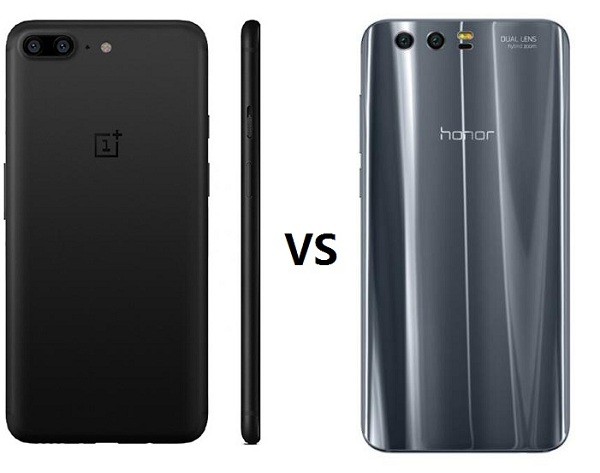
Huawei Honor 9 vs OnePlus 5
| Category | Honor 9 | OnePlus 5 |
|---|---|---|
| Operating System | Android 7.0 EMUI 5.1 | Android 7.1.1 OxygenOS 4.5 |
| Display | 5.15-inch 1080p IPS LCD Gorilla Glass 3 | 5.5-inch Optic AMOLED Gorilla Glass 5 |
| CPU | Huawei Kirin 960 | Qualcomm Snapdragon 835 |
| RAM | 4GB or 6GB | 6GB or 8GB |
| Internal Storage | 64 or 128GB | 64 or 128GB |
| microSD | Yes (Hybrid slot) | No |
| Battery | 3,200 mAh | 3,300 mAh |
| Quick charging | 9V / 2A | Dash Charge |
| Rear camera | 12MP (RGB) + 20MP (monochrome), f/2.2 | 16MP (f/1.7) + 20MP (f/2.6, telephoto) |
| Front camera | 8MP, f/2.0 | 16MP, f/2.0 |
| Water resistance | No | No |
| Dimensions | 147.3 x 70.9 x 7.45 mm 155 g | 154.2 x 74.1 x 7.25 mm 153 g |
What's the difference between Honor 9 and OnePlus 5
Huawei Honor 9 comes with a 5.15-inch touchscreen display with a resolution of 1080 pixels by 1920 pixels at a PPI of 428 pixels per inch. It runs Android 7.0 and measures 147.30 x 70.90 x 7.45 (height x width x thickness) with 155 g weight.The OnePlus 5 comes with a 5.5-inch 1080p AMOLED touchscreen display covered in Gorilla Glass 5 with a standard 16:9 aspect ratio.
The Huawei Honor 9 is a dual SIM (GSM and GSM) smartphone that accepts Nano-SIM and Nano-SIM. Connectivity options include Wi-Fi, GPS, Bluetooth, NFC, FM, 3G and 4G (with support for Band 40 used by some LTE networks in India). Sensors on the phone include Proximity sensor, Accelerometer, Ambient light sensor and Gyroscope. It comes in Glacier Grey, Sapphire Blue, Midnight Black and Gold.

The OnePlus 5 runs Android 7.1.1 and is powered by a 3300mAh non removable battery. It measures 154.20 x 74.10 x 7.25 (height x width x thickness) and weigh 153.00 grams. It is a dual SIM (GSM and GSM) smartphone that accepts Nano-SIM and Nano-SIM. Connectivity options include Wi-Fi, GPS, Bluetooth, NFC, USB OTG, 3G and 4G (with support for Band 40 used by some LTE networks in India). Sensors on the phone include Compass Magnetometer, Proximity sensor, Accelerometer, Ambient light sensor and Gyroscope.

Play iTunes Movies on Honor 9 and OnePlus 5
Honor 9 and OnePlus 5 are the best android phone you can choose of 2017. And you can switch your iPhone to Honor 9 or OnePlus 5. By the way, you may have a lot of iTunes movies or TV Shows and want to play them on your Android phone such as Huawei Honor 9 or OnePlus 5.As we all know, movies you purchase or rent from iTunes are M4V formats with DRM protection, which prevent you playing on other non-Apple devices. To play iTunes movies on Honor 9 or OnePlus 5, you should remove DRM firstly.
Remove DRM and Play iTunes Movies With M4V Converter Plus
M4V Converter Plus is recommended for you. It is one of the best iTunes DRM removal software and get rid of Apple DRM protection legally.Besides, it is also an all-in-one iTunes Movies Converter. With it, you can easily convert any iTunes movies to plain MP4, 3PG, WMV, FLV, AVI and other video files supported by Android phones with 30X faster conversion speed. And the 5.1 Audio Track and Subtitles are kept.
M4V Converter Plus is compatible with Mac and Windows platforms. You can download the program by clicking the links below as you need.
********************************************************************************
Free Download M4V Converter Plus for Mac
Download M4V Converter Plus for Win here
********************************************************************************
Step by Step Guide of Converting iTunes Movies
Step 1. Install and Launch the program on your computer. iTunes will be opened automatically.
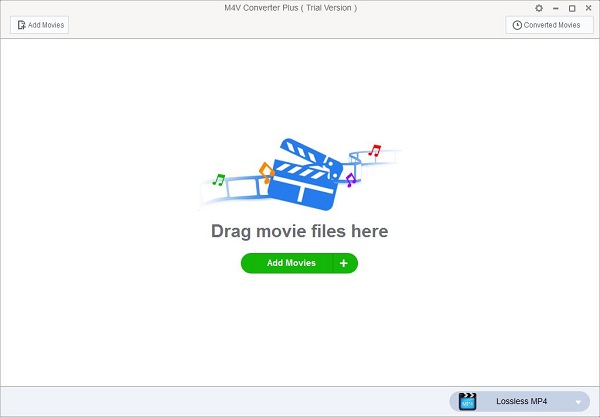
Step 2. Import movies you want to watch to the program by clicking Add Movies button.

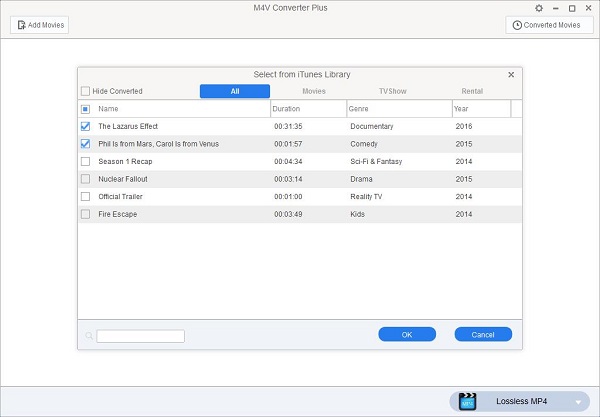
Note: M4V Converter Plus support converting any iTunes videos, including iTunes purchased movies, Rentals, TV Shows, iTunes Extras (Mac), iCloud and music videos.
Step 3. After the movies added, you can set output format. Here we can select MP4 as output format. Because MP4 is the best video format for Android phone.
For Mac users, click Convert to profile list to choose Same as source for mp4 as output format.

For Windows user, Lossless MP4 is the default output format on the blue Profile panel.

Step 4. Start the iTunes movies to MP4 conversion.
To begin the conversion, Mac users can click Convert button, and Windows users should click the blue profile panel again.
Related Topics:
Convert and Transfer iTunes M4V videos to Huawei Honor 9 for watchingTo Play iTunes movies or TV shows on OnePlus 5
How to Convert iTunes Videos to Samsung Galaxy Note
How to Transfer iTunes Movies to Samsung Galaxy S8 and S8 Plus
没有评论:
发表评论